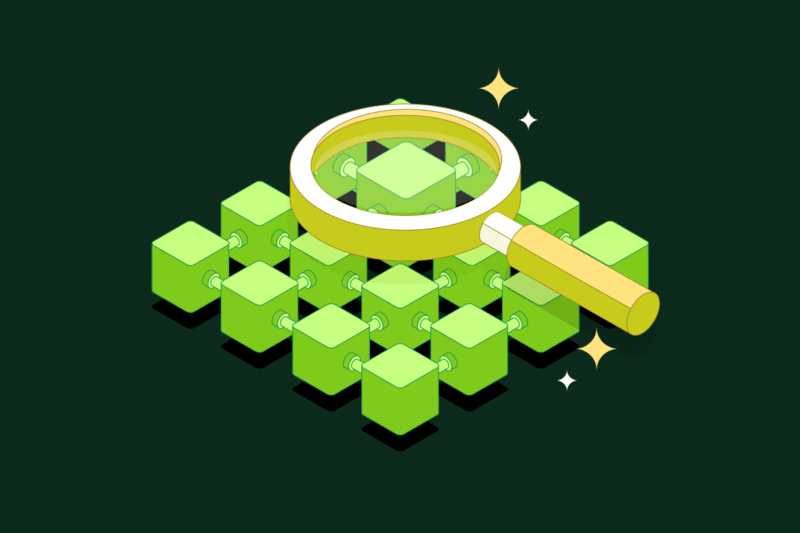
The blockchain is an immutable, transparent database. Every time new information is created – cryptocurrency transactions, NFT mints or identity documents – a record is created on the blockchain. But what is the purpose of navigating these records, and how can they be used? Let’s jump into the world of block explorers.
What is a block explorer?
A block explorer is a lot like the Google of the blockchain world. It is a search engine for all data recorded on a distributed ledger. The information available includes transactions, individual wallet addresses, market data and more.
Block explorers are often tied to a particular blockchain network. As each blockchain uses a different coding infrastructure, this can affect the functionality of any given explorer. For example, a Bitcoin block explorer only tracks data from BTC transactions. Conversely, most Ethereum explorers will provide network information on the thousands of Ethereum-minted tokens, such as ETH, UNI, USDT, and SHIBA.
Interesting Fact
A block explorer provides information beyond just blockchain transaction data. It can also give a taste of a blockchain’s overall health. Certain explorers will show the blockchain’s current hash rate (how fast cryptocurrency can be mined), 24-hour transaction volume and gas price (network transaction fees).
What can you do with a block explorer?
Block explorers have a wide range of functions. Novice investors, blockchain enthusiasts, data analysts, coders, and government agencies can all find something they need with a block explorer.
View a transaction
The most common use for block explorers is to view transaction history. Every cryptocurrency transfer from one wallet to another will be recorded on a compatible block explorer. This can be particularly useful for pending transactions and unconfirmed transactions, as investors can search the status of all the transactions made and ensure no crypto has gone missing.
View a block
Most cryptocurrencies come to life through individual blocks of data being validated and stored. Investors can view recently mined blocks on a block explorer. For example, researchers can trace a blockchain’s history back to its genesis block – the first group of transactions confirmed on a network.
View fees
Making transactions on a blockchain network incurs a fee. Some blockchain infrastructure is better optimised for high-volume trading and charge fees of less than a cent per transaction. However, the two biggest networks – Ethereum and Bitcoin – are known for having hefty costs associated with using their blockchain. These gas fees constantly fluctuate, so investors can view the live rates for Gwei (Ethereum gas fees) and Bitcoin fees on a block explorer.
Key Takeaway
Most regular blockchain users will only need a block explorer to view transactions, historical blocks or fees. However, block explorers are frequently used in a more advanced manner by intelligence and financial agencies to track criminal activity.
How do block explorers work?
There are three key elements to understanding how a block explorer functions.
- Application Programming Interface (API). APIs are interfaces that allow programs and software on a computer to communicate with each other. For example, Swyftx customers can add an API key for Koinly so the two platforms can interact. In that sense, an API is a bit like a telephone that lets two (or more) programs talk to each other and share information.
- Structured Query Language (SQL). SQL is a programming language that lets users input and extract information from a related database. SQL is what allows users to search and find data stored on a blockchain.
- Relational database. Relational databases are a model for storing data on a ledger. They organise blockchain data with columns and rows that connect this information with other, related information. This method of data organisation is much more efficient than using one giant table.
Each of these technologies works together to provide a seamless experience navigating through a block explorer.
First, the explorer will use its API, SQL and relational database to scrape a blockchain node and receive information. Once the data is organised, it is presented in a simple-to-navigate user interface hosted on a web server. The relational database and SQL analyse searches on the block explorer’s back-end. Finally, the results are sent through an API to ensure users can consume the HTML webpage on a browser like Google Chrome.
Related: Use Bitcoin block explorer to track Bitcoin wallets.
Block addresses
At first glance, blockchain addresses can look extremely intimidating. A webpage containing the result “0xcf11d84c42c046070fefba85ee85f79bff29b4f6” might put some off from wanting to use a block explorer.
In reality, block addresses are quite simple to understand. They are a virtual location that can store, send and receive certain cryptocurrencies. Block addresses are similar to an email address, but for transacting cryptocurrency. Addresses can be accessed via a crypto wallet, and their activity viewed on a block explorer.
How to use a block explorer?
Think of a block explorer as a search engine for the blockchain. Using one is as simple as visiting the explorer’s webpage and entering the information desired.
For example, let’s say you wish to find a recent transaction you made on the Ethereum network. The first step is to locate and copy your unique wallet address.
Tip
A browser extension like Metamask makes finding and sharing a unique crypto wallet address very straightforward. All holders need to do is click on the address, and it will automatically be copied to the clipboard.
Then, navigate to a relevant Ethereum block explorer and paste the address in the webpage’s search bar (Figure 1).
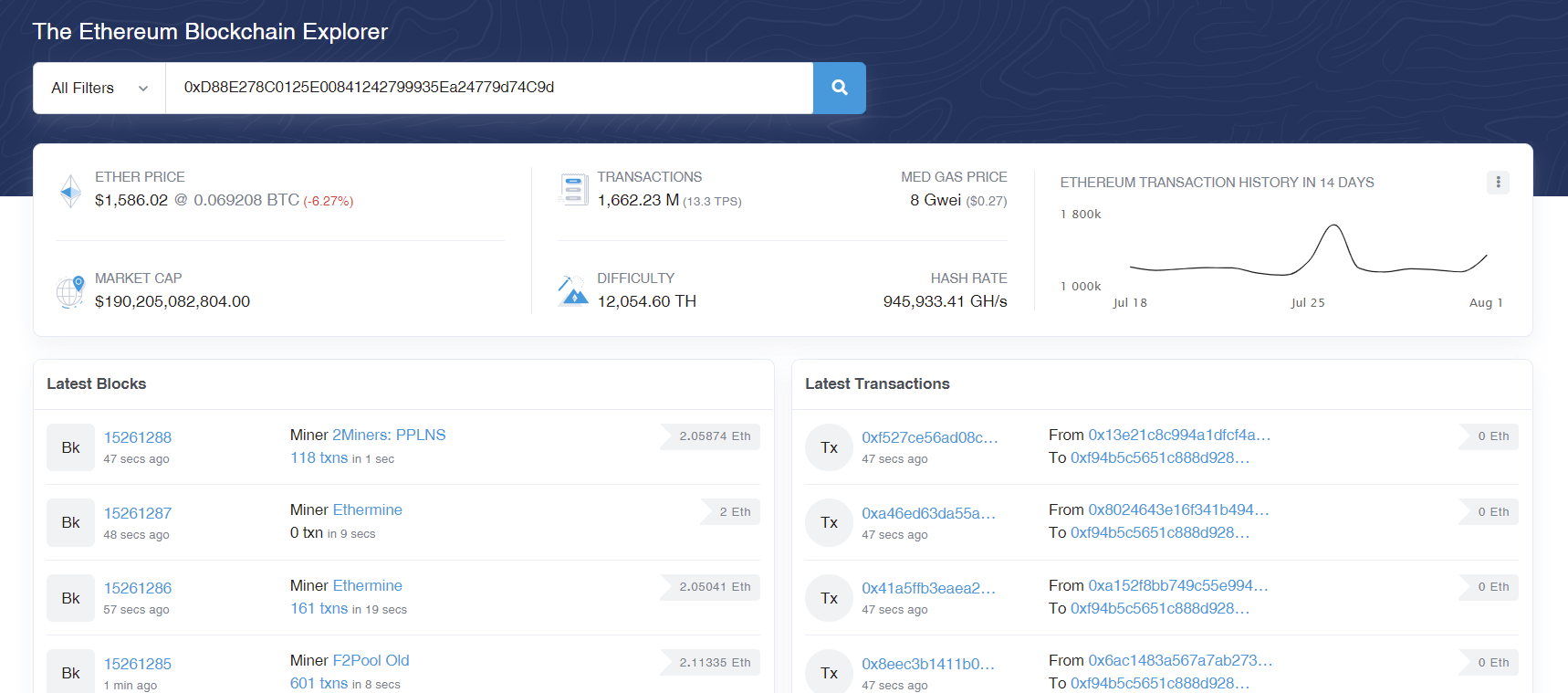
Figure 1 – A wallet address pasted in the search bar in an Ethereum block explorer
A list of transactions associated with that wallet address will appear. Results will be sorted by date, so it shouldn’t be hard to find the specific transaction you’re looking for. By clicking the linked address under ‘Txn Hash’, you can view the advanced details of any given transaction (Figure 2).
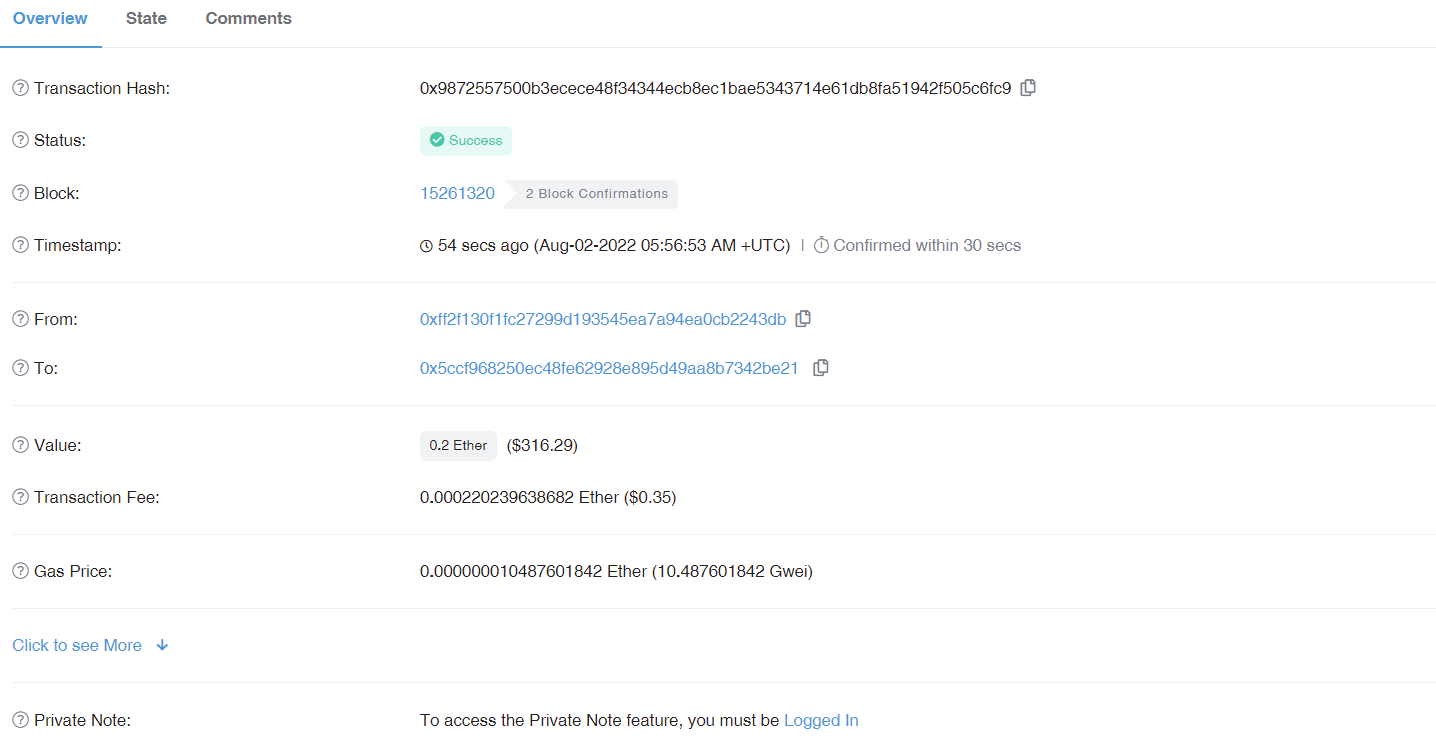
Figure 2 – Advanced details of a specific transaction
While navigating transactions on a block explorer, there will be information for several metrics. All the basics are included – the transaction ID, whether the transaction was successful, what block was validated and a timestamp.
The block explorer also provides data on the value of cryptocurrencies at the time of the transaction, and the transaction fee relative to USD.
Did You Know?
Experienced blockchain users with the means to mine cryptocurrency can also use block explorers to view the current block rewards rate. Block rewards are distributed to miners for solving complex algorithms and validating transactions on the network.
Examples of block explorers
Blockchain.com
Blockchain.com is one of the most popular blockchain explorers for the Bitcoin network. The webpage’s dashboard provides a wealth of first-glance information – popular cryptocurrencies’ price and market caps, useful graphs, hash rate distributions and constantly updating transaction lists. Blockchain.com is mostly used for exploring the Bitcoin blockchain. Still, it can also be used for viewing transactions made with Ethereum and Bitcoin Cash.
EtherScan
EtherScan lets investors scour the blockchain for information on ETH transactions. The platform also supports data from ERC-20, Ethereum’s native token standard. Over 400,000 projects use this type of cryptocurrency on the blockchain. EtherScan is also useful for Ethereum miners and node validators, as it records information on current gas prices and block rewards.
Coinmarketcap Blockchain Explorer
Coinmarketcap is a renowned database for tracking and learning about cryptocurrency. The platform also operates a block explorer for four major blockchains: Bitcoin, Ethereum, Litecoin and Binance Coin. Each block created and transaction verified on these blockchains can be accessed through Coinmarketcap’s engine.
Blockchair
Blockchair is one of the most comprehensive block explorers in the sector and provides data from 19 different blockchains. Users can explore the Bitcoin, Ethereum, Cardano, Dogecoin, Solana (and more) networks. Blockchair has all the typical features of an explorer, including transaction and block data, as well as reward and gas rates.
Summary
A major philosophy of most cryptocurrencies is financial transparency. The data stored on most blockchains can be viewed by anyone, at any time. Compare this to a traditional financial database like a bank or stock exchange, and it’s easy to see why block explorers are a powerful tool.
Learning to operate a block explorer is a fundamental part of the cryptocurrency journey. Investors can use it to research the latest information, see if a specific transaction is pending or approved, or as a fun exercise to trace the history of a blockchain.
Disclaimer: The information on Swyftx Learn is for general educational purposes only and should not be taken as investment advice, personal recommendation, or an offer of, or solicitation to, buy or sell any assets. It has been prepared without regard to any particular investment objectives or financial situation and does not purport to cover any legal or regulatory requirements. Customers are encouraged to do their own independent research and seek professional advice. Swyftx makes no representation and assumes no liability as to the accuracy or completeness of the content. Any references to past performance are not, and should not be taken as a reliable indicator of future results. Make sure you understand the risks involved in trading before committing any capital. Never risk more than you are prepared to lose. Consider our Terms of Use and Risk Disclosure Statement for more details.
